MANIA AI-Assisted NFT Trading
The NFT market has gone a long way since its birth. To create more liquidity and traction for algorithm scientists’ works, we are not going to develop our own NFT trading market. Instead, we’ll use mainstream NFT platforms to support MANIA’s algorithm NFT trading. To make this possible, we have redesigned our distributed storage and storage file standards in the past three months to meet the minting requirements of mainstream NFT markets. So far, we have completed the relevant tasks so that AI algorithm models on MANIA can be traded in mainstream NFT markets. At the beginning, we choose Ethereum and BSC to support MANIA’s NFT trading. In the following article, we will explain how to trade MANIA algorithm model NFTs in mainstream NFT markets.
Upload Algorithm
1. Visit wallet.matrix.io, and enter the official Matrix Wallet.
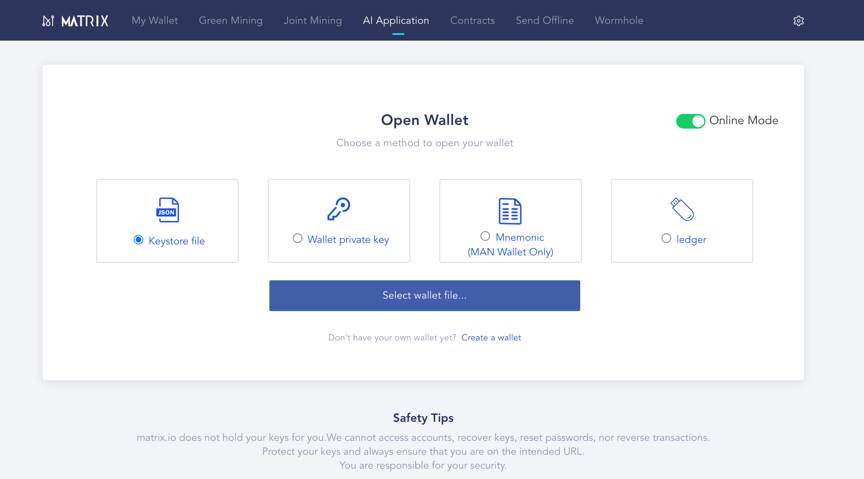
2. Go to AI Application —> MANIA, and click Start.

3. Upload an algorithm model and click Submit.
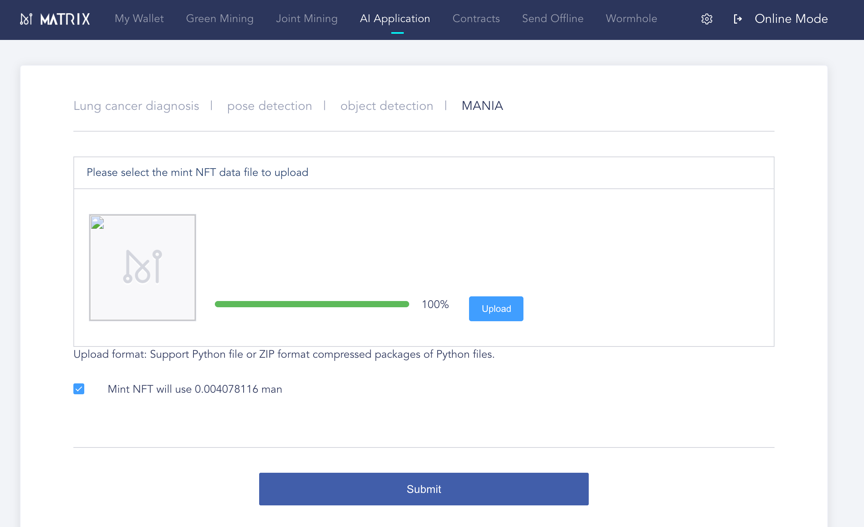
4. Click Confirm.

5. The browser will search for the IPFS hash of the algorithm model and generate a link.
https://ipfsdown.gantenwater.net/ipfs/QmXsvqQMzbj8A7gRMTG4cJAHxsxXe74oBV7ZvTgCZF2jq6

Now, we have an IPFS link compatible with mainstream NFT trading platforms.
Trading on Ethereum
Of all Ethereum-based trading platforms, we choose OpenSea to be the AI algorithm trading platform for MANIA. We have upgraded MANIA to meet the NFT storage standards of OpenSea. People can mint the AI algorithms stored on MANIA into NFTs and trade them on Ethereum.
Let’s use MetaMask as an example to show how trading works:
1. Log in your account at https://opensea.io. Click Create.

2. Choose a photo to demonstrate the features and basic info about the AI algorithm model you are going to sell. Upload the photo and fill in the algorithm model link generated by MANIA.
https://ipfsdown.gantenwater.net/ipfs/QmXsvqQMzbj8A7gRMTG4cJAHxsxXe74oBV7ZvTgCZF2jq6
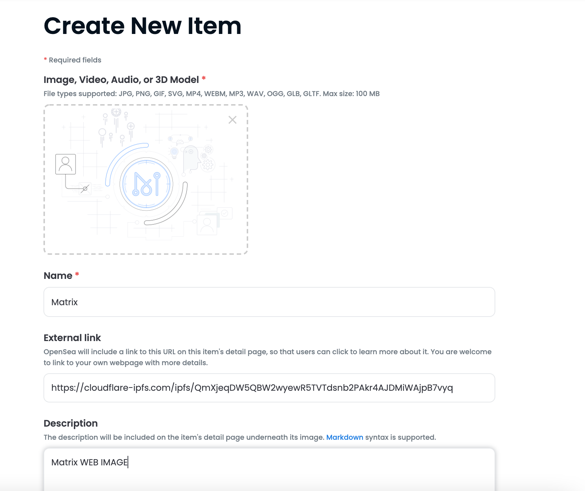


3. Start minting your NFT.

4. Set a price.

Click Sell, and choose Connect Wallet.
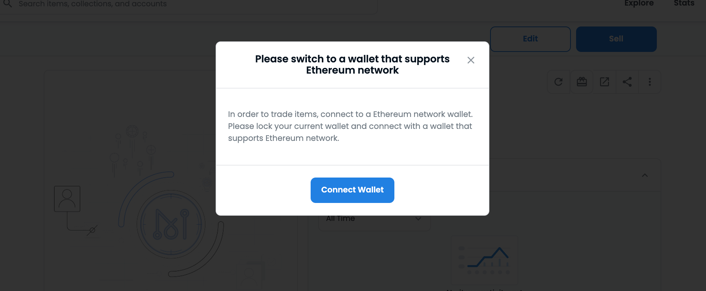

4. Submit and wait for it to complete.
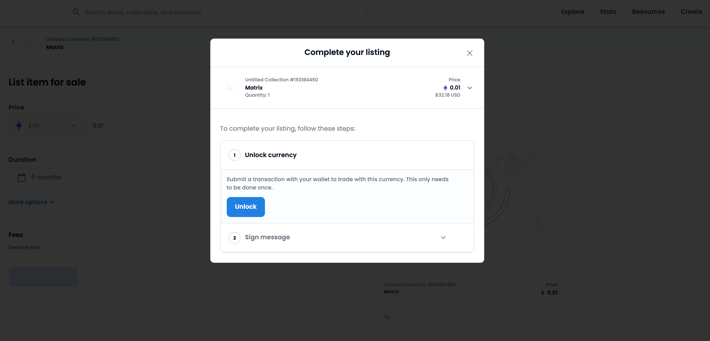
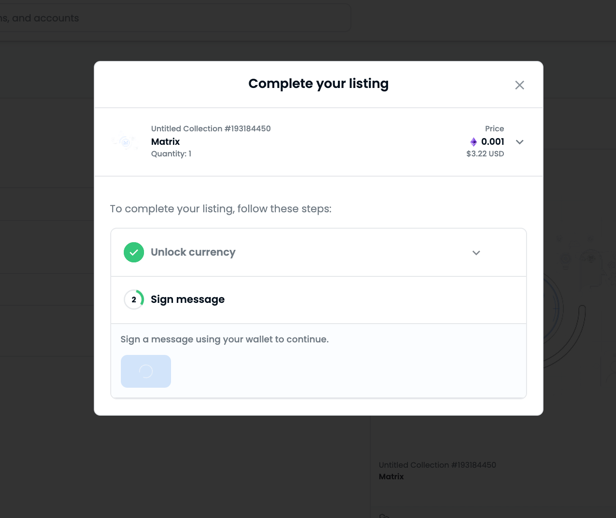
5. You have successfully listed your NFT. Now wait for someone to take it home.
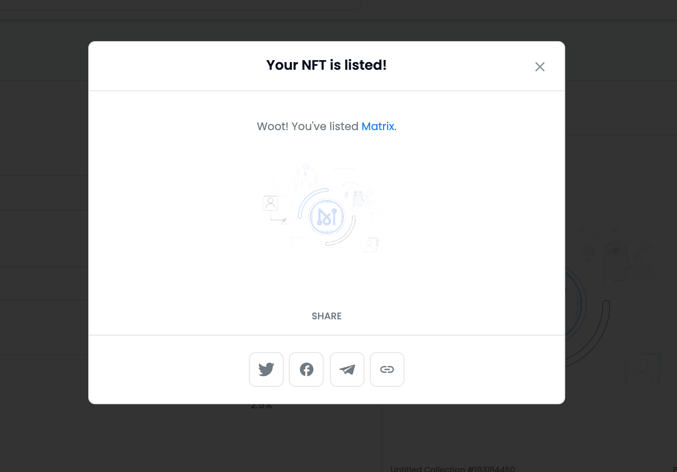
Trading on BSC
Binance Smart Chain is the most active NFT trading platform. We use BSC’s featured market to support MANIA’s algorithm trading. Let’s use MetaMask Wallet as an example to showcase the whole process.
1. Log onto your NFT trading platform. Click Mint an NFT.

2. Choose a photo to demonstrate the features and basic info about the AI algorithm model you are going to sell. Upload the photo and fill in the algorithm model link generated by MANIA.
https://ipfsdown.gantenwater.net/ipfs/QmXsvqQMzbj8A7gRMTG4cJAHxsxXe74oBV7ZvTgCZF2jq6

3. Start minting. To proceed, you’ll need to pay a fee in BNB.

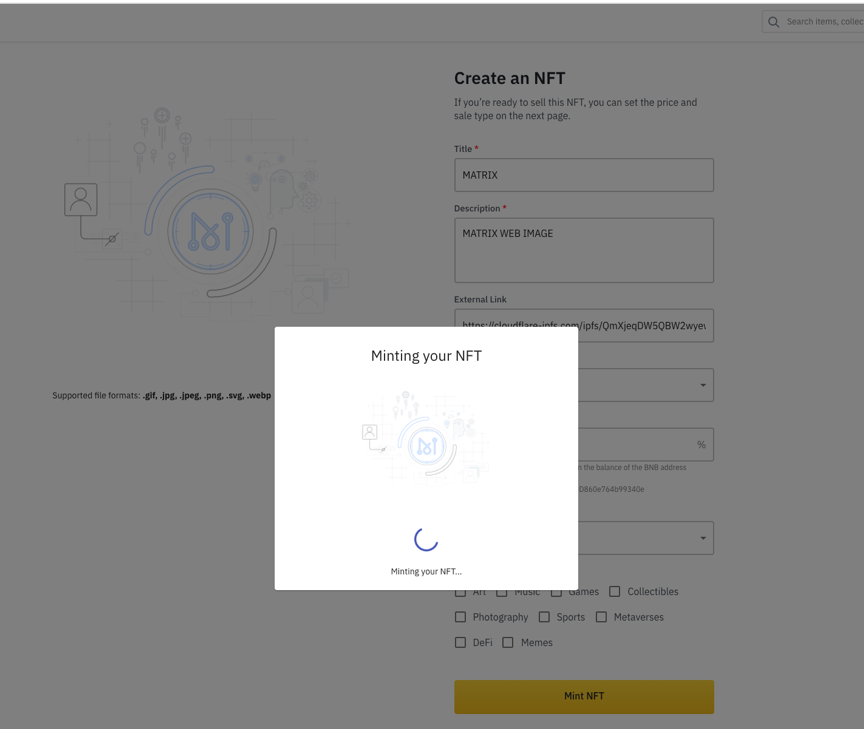
4. Choose a sale type for your NFT.

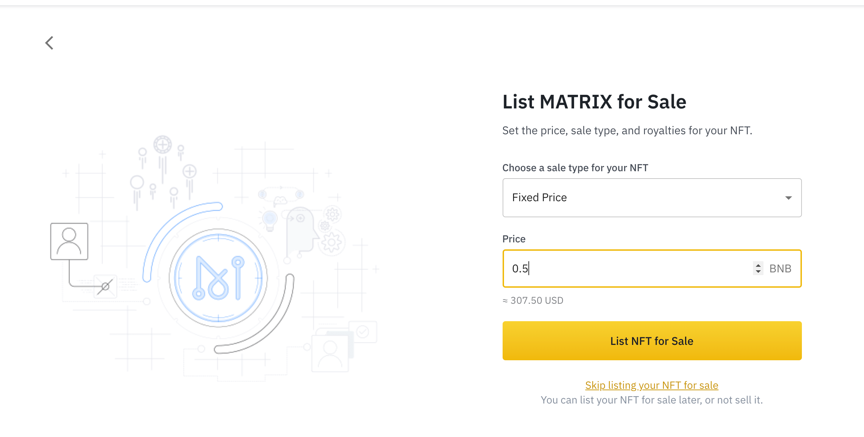
5. Confirm the transaction and pay the gas fee.

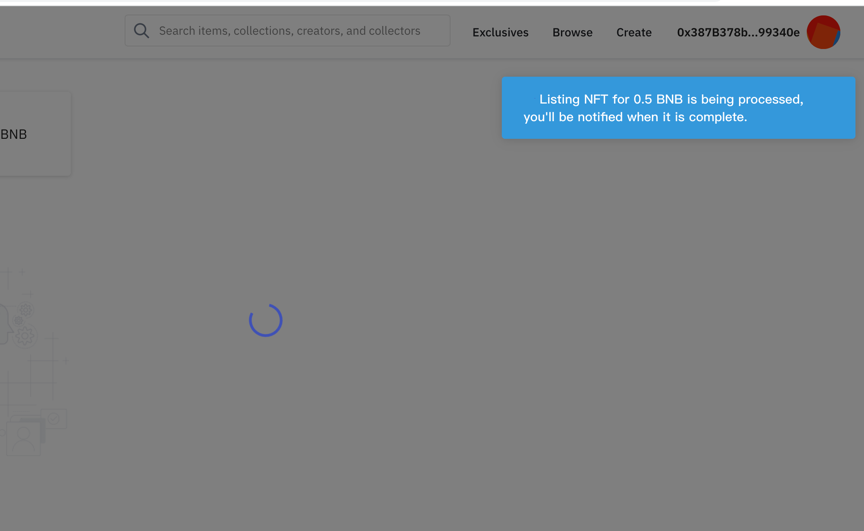
6. You have successfully listed your NFT. Now wait for someone to take it home.

Last updated