How to Manually Move MAN Coins to Ledger
Devices used: Ledger Nano S and Ubuntu 16.x
Step 1: Download the ledger-matrix file from Github at
https://github.com/zondax/ledger-matrix
Step 2: Get your Ledger ready and be sure to keep a copy of your mnemonic.
Step 3: Launch a command-line interface on a computer running Linux, and make sure your Ledger Nano S is showing “setting” on its screen, (as below).

Step 4: On the command-line interface, enter cd ledger-matrix, and press Enter. The ledger-matrix file downloaded in Step 1 will be used here.
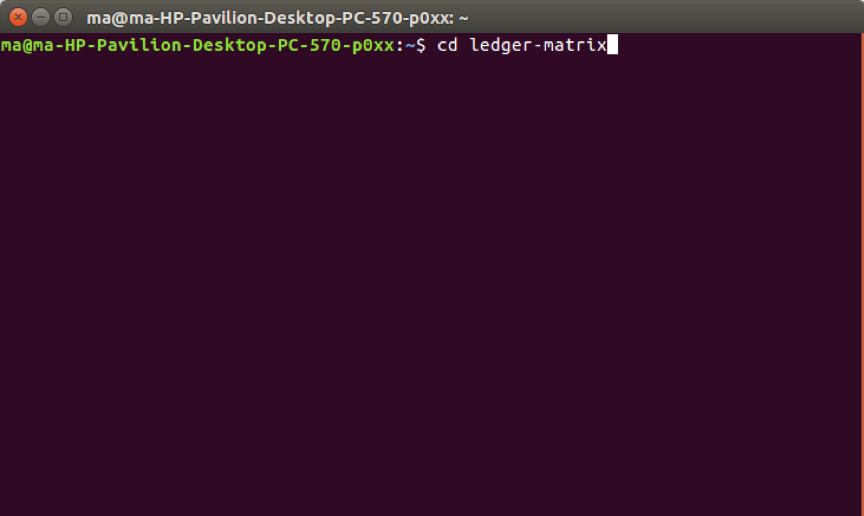
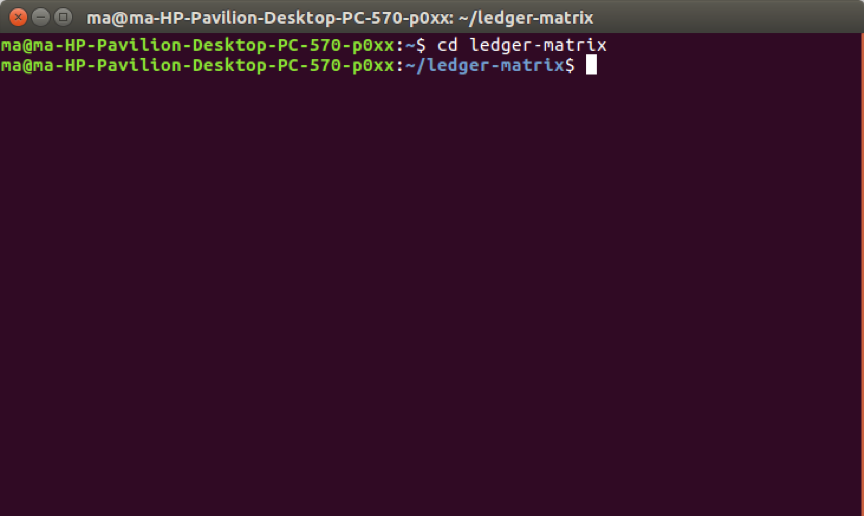
Step 5: Enter sudo make, and confirm by entering your computer password, as in the screenshots below. Wait a few seconds.
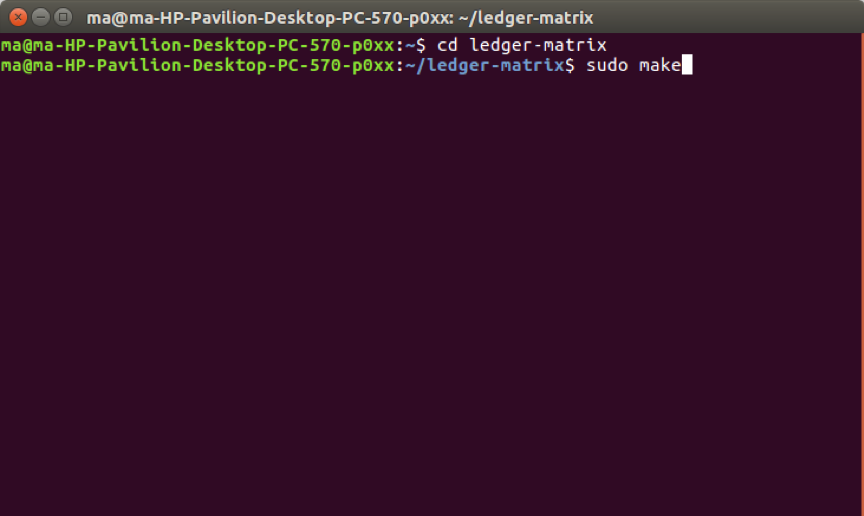
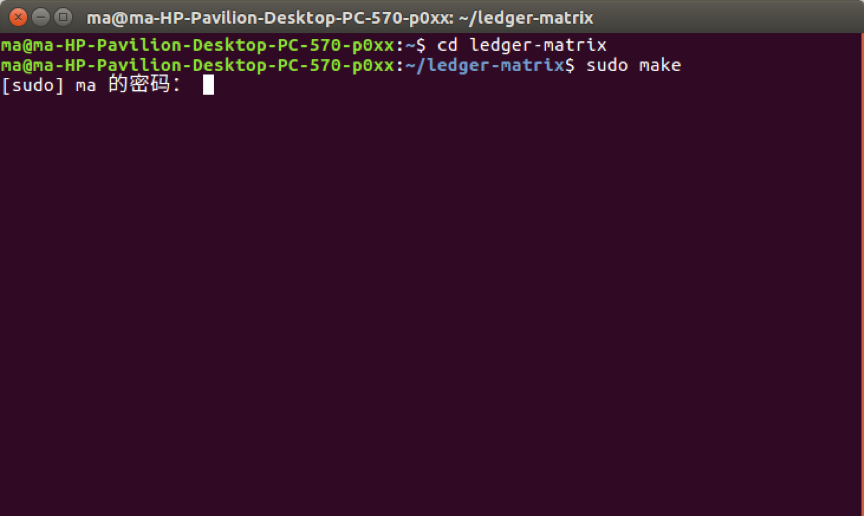
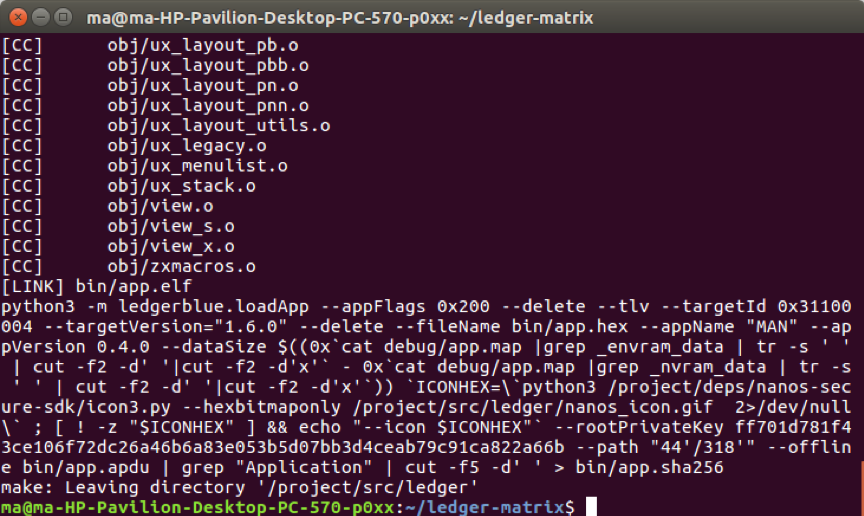
Step 6: As in the screenshot below, enter sudo make load.
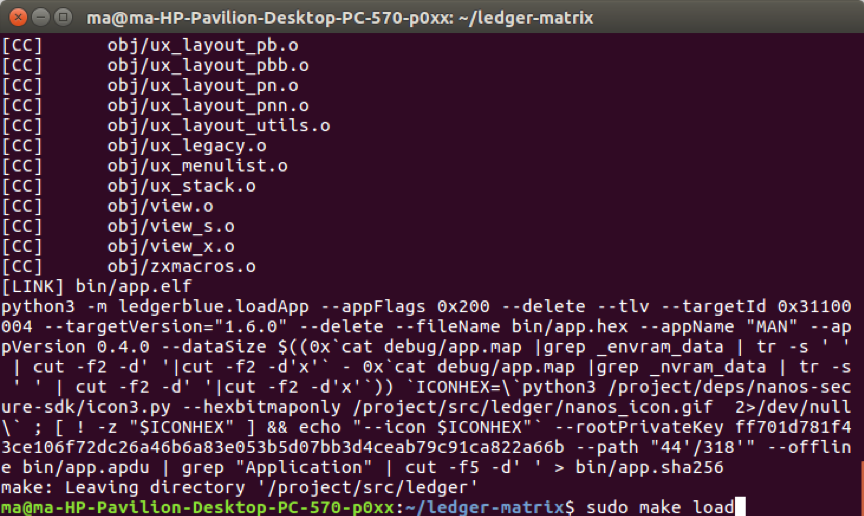
Step 7: From here forward, you’ll need to complete the remaining steps on your Ledger Nano S. Take your device and click √.

Step 8: Click √ again when “Public key” appears on your Ledger Nano S screen.


Step 9: Click √ again when “Identifier” appears on your Ledger Nano S screen.

Step 10: Click √ again to confirm you wish to install the app.


Step 11: Enter your Ledger Nano S password to proceed.

The images below show what your computer and Ledger Nano S will look like, once you have completed all the steps.

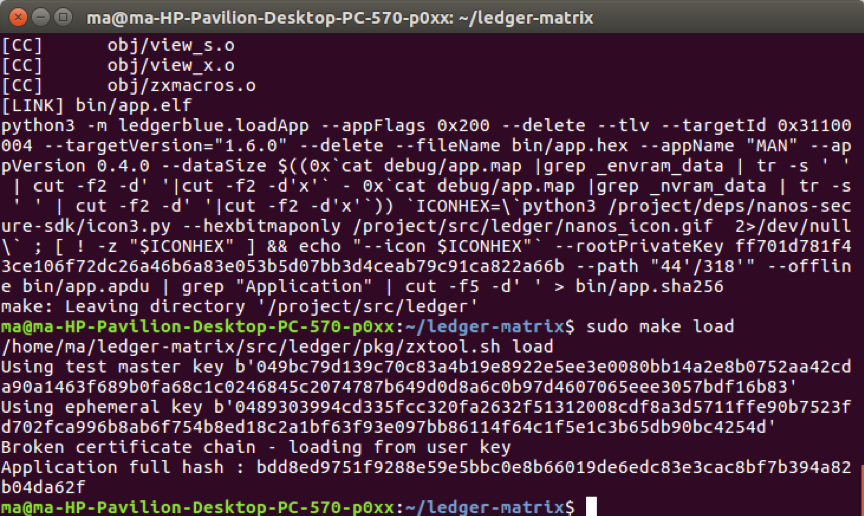
Last updated