Create a Portfolio
For any questions or additional information, join the official Telegram Matrix AI Network group: https://t.me/matrixainetwork
Creation of a Matrix AI wallet
1. Go to the official website matrix.io
2.
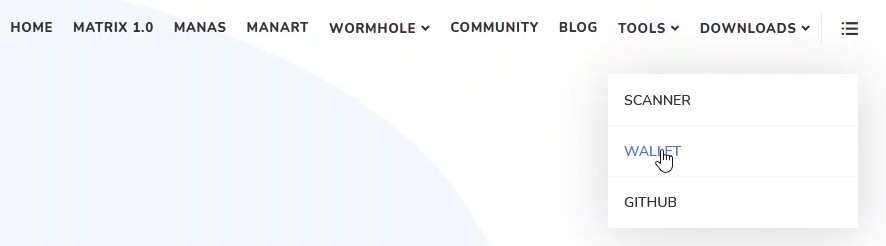
In the menu, click on Tools → Wallet:
3.

You arrive on a new page, click on “Create a Wallet” at the bottom:
4.

Confirm by clicking on “Create a Wallet with one click”:
5. 3 methods are possible to create a wallet, the most common is with the Keystore File which combines a file to save and a password.
Click on “Keystore File” to choose this wallet creation method:
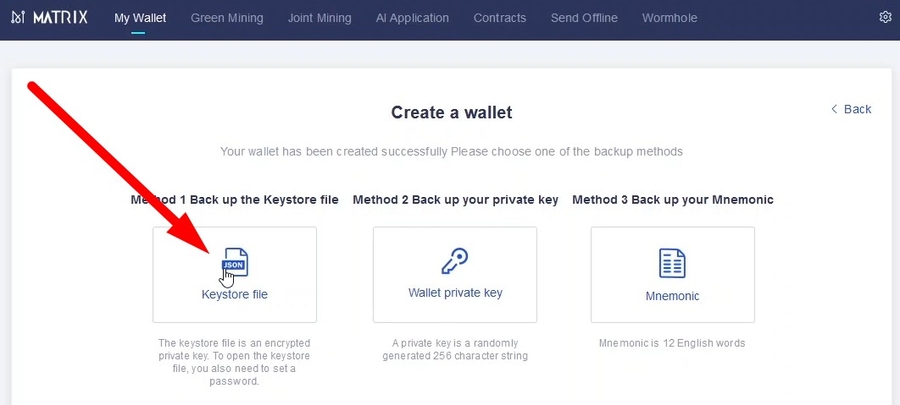
6. You will now create your password.
It is strongly recommended to use a complex password with at least one lowercase and one uppercase character, one symbol, and one number.
You can also write down the address of your $ MAN wallet now, this info will always be available afterwards so you can do it later without problem too:
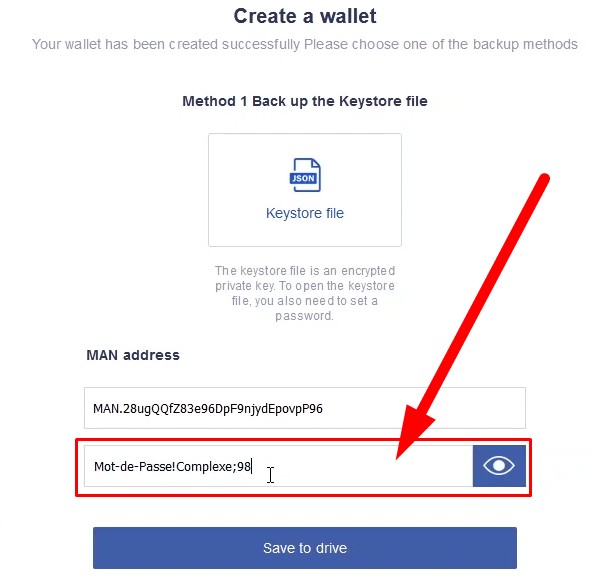
Then click on “Save to drive”.
This step may take a little while (ten seconds or more) because the generation of the Keystore file is in progress.
7. Click on “Download Keystore File” to save the Keystore file on your computer:
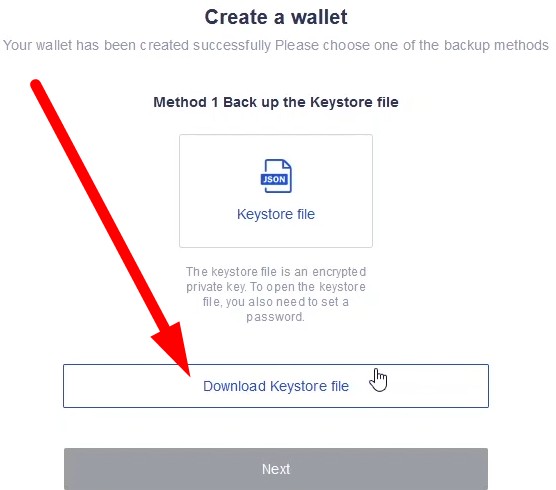
8.
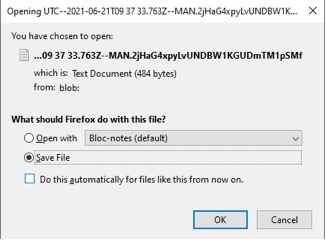
Confirm the saving of the Keystore file on your computer:
By default, it will be saved in your “Downloads” folder
9. Click on “Next” to go to the next step:

10.
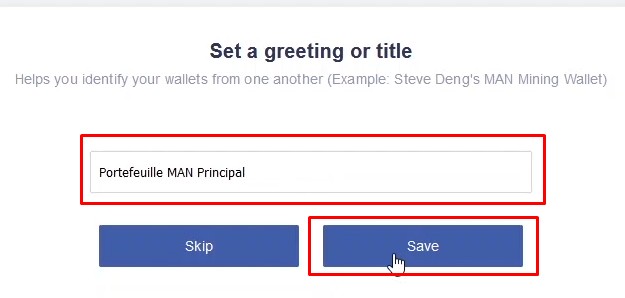
Give the title of your choice to your wallet, then click on “Save”:
11.
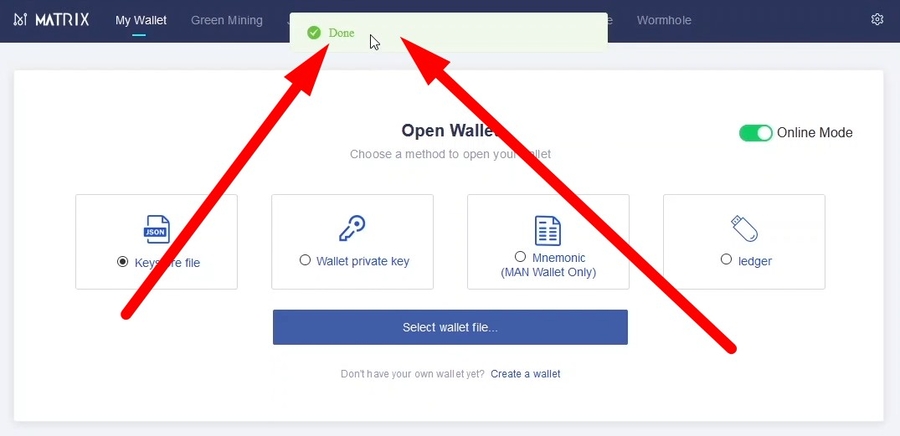
You should return to the starting page with a small green confirmation message at the top which confirms that the wallet has been created:
12. Your wallet is now created.
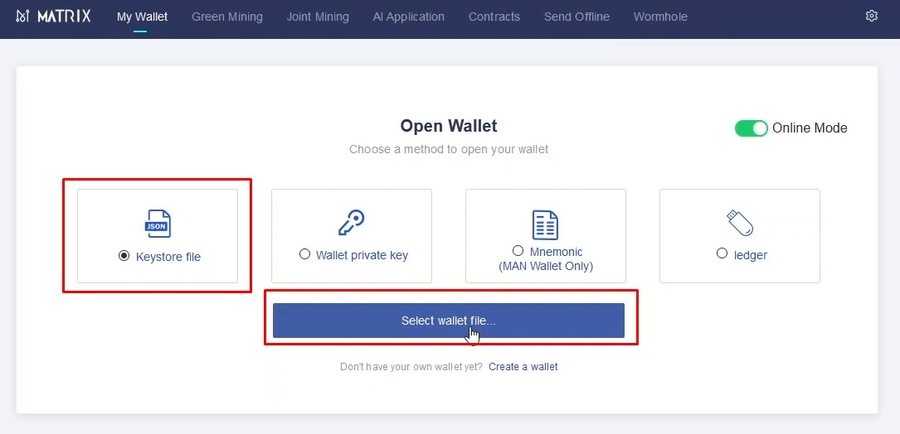
At any time, you can return to the Wallet section of the website matrix.io (see step 1) to OPEN your wallet by clicking on “Select wallet file”, with the “Keystore file” mode selected:
13.

Select your Keystore file that you have previously saved on your computer:
14.

Then type in the password you created, and click on “Open Wallet”:
15.

If you didn’t do any mistake, you should see the information below:
This is how you can open and access your wallet again anytime.
Last updated